How to make a business card and print
Business card and printing
i will show you how to make a business card and how to print it.
i am using corel draw x7
first open new page.
page size 9 X 5 cm (Normal size of business card is 9 X 4 )
Then draw a squire around the page, just double click on rectangle tool.
then draw another one too. then fill the color.
then type the details
then arrange it and make it group
select all and press ctr + g
then make the background A4 size
then make full page
you can use transformation tool
then make it all group and print
check my video
thank for watching
share what you know....too....
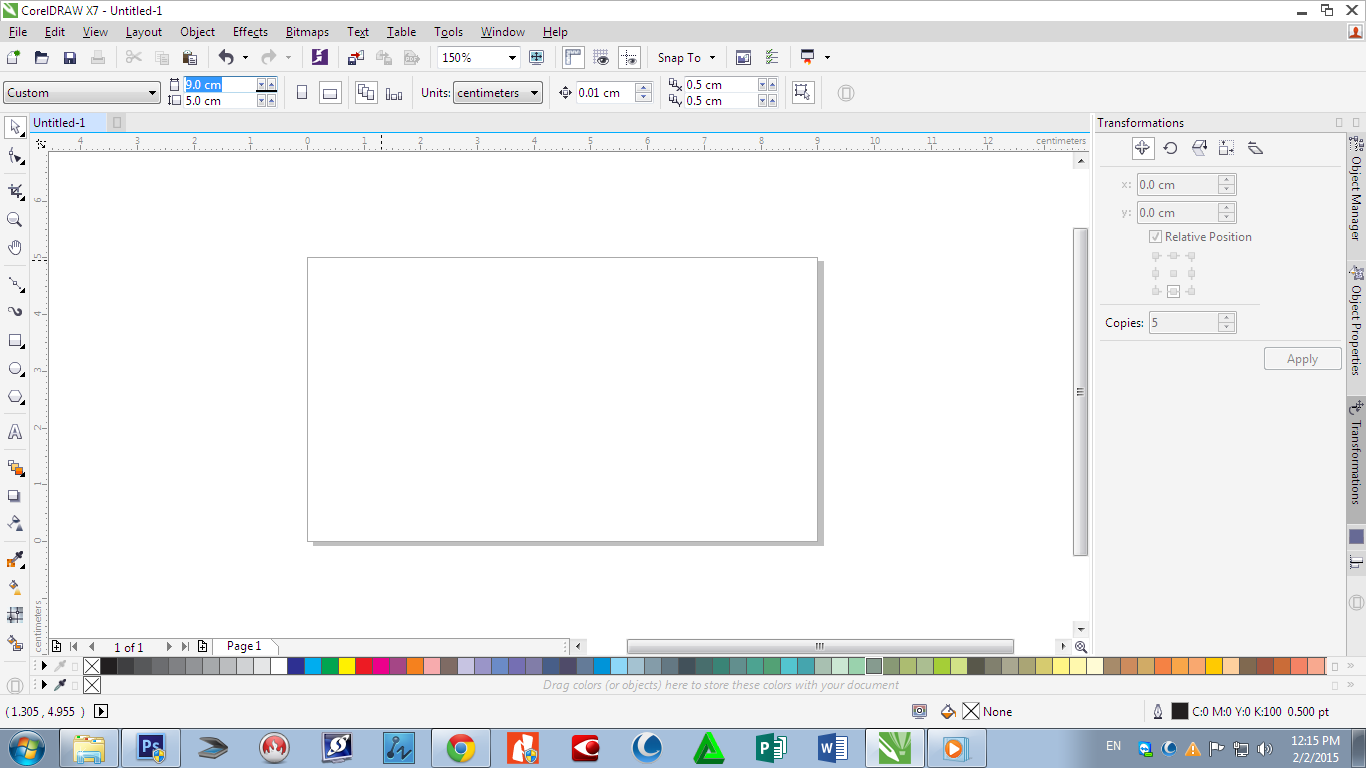

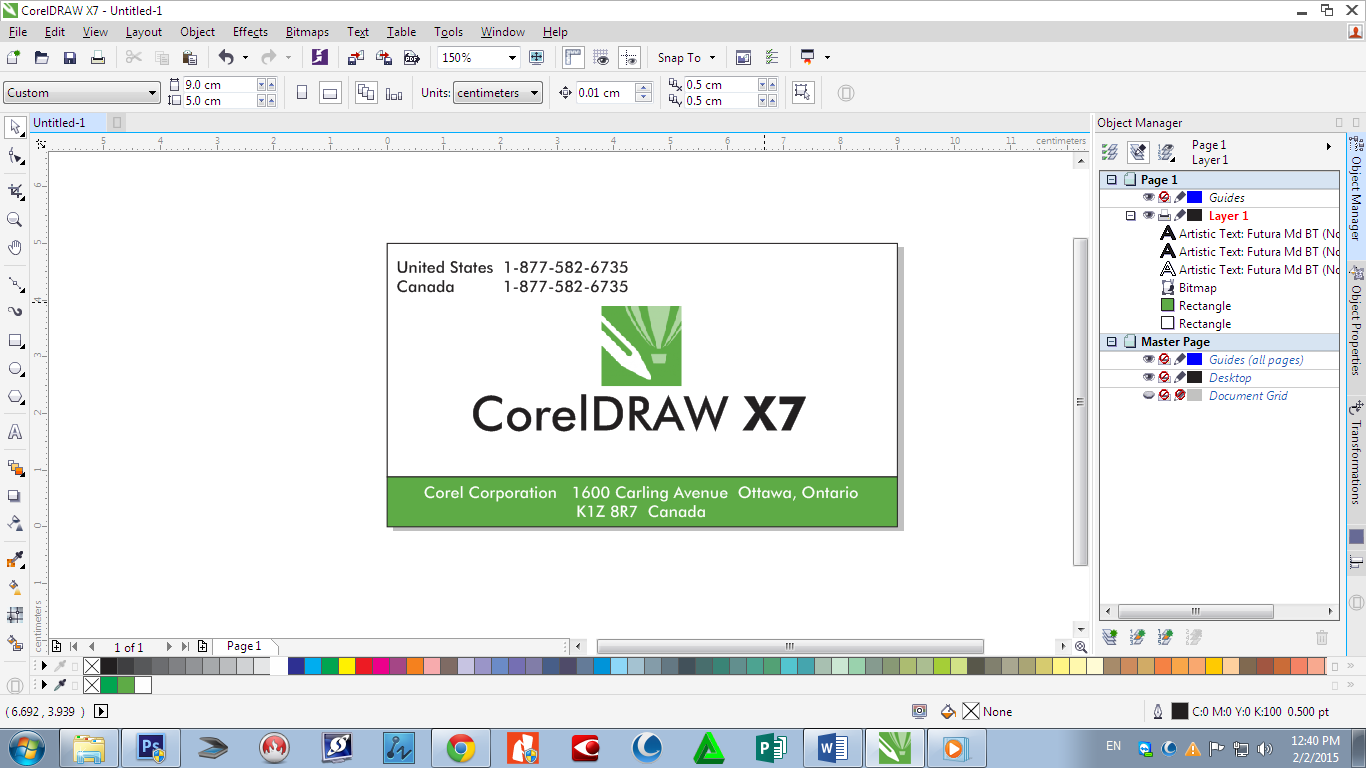





Comments
Post a Comment