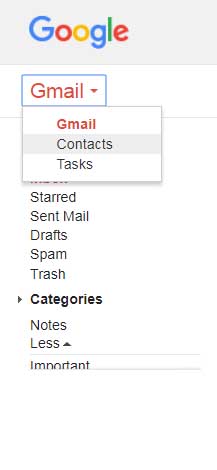Photohsop Printing background grey instead of white
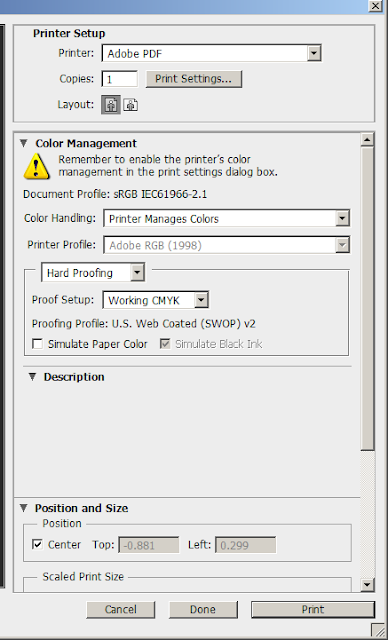
ഫോട്ടോഷോപ്പ് ഉപയോഗിക്കുന്നവർക്ക് ഉണ്ടാകുന്ന ഒരു പ്രേശ്നമാണ് ഫോട്ടോഷോപ്പ് ബാക്ഗ്രൗണ്ട് white ആണെങ്കിലും പ്രിന്റ് ചെയ്യുന്ന സമയത് ചിലപ്പോൾ grey കളർ പ്രിന്റ് ആവുക. അത് എങ്ങനെ ഫിക്സ് ചെയ്യാം എന്ന് നമുക്ക് നോക്കാം 1 - ഫോട്ടോഷോപ്പ് ഫയൽ പ്രിന്റ് preview യിൽ hard പ്രിൻറർ പ്രൊഫൈൽ "Hard Proofing " ആണെങ്കിൽ simulate paper color എന്നത് uncheck ചെയ്യുക . അവിടെ checked ആണെങ്കിൽ നിങ്ങളുടെ പേജ് background വൈറ്റ് ആണെങ്കിലും പ്രിന്റിൽ grey കളർ ആണ് വരിക . 2 - പ്രിന്റ് preview യിൽ printer profile നോർമൽ ആക്കുക