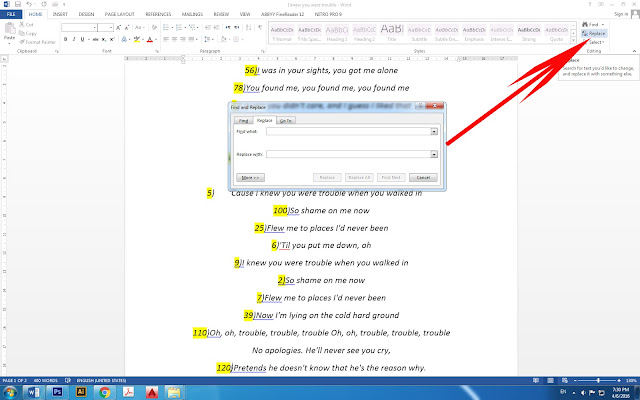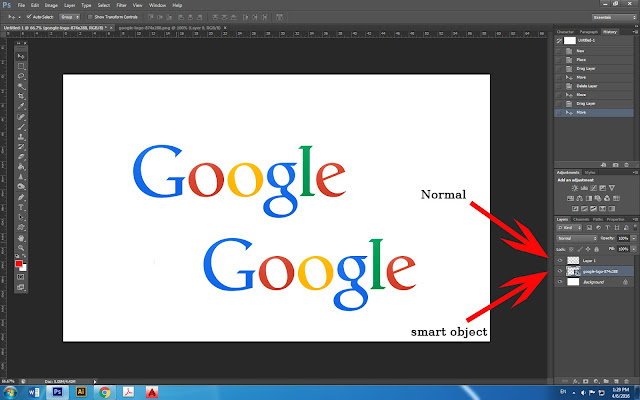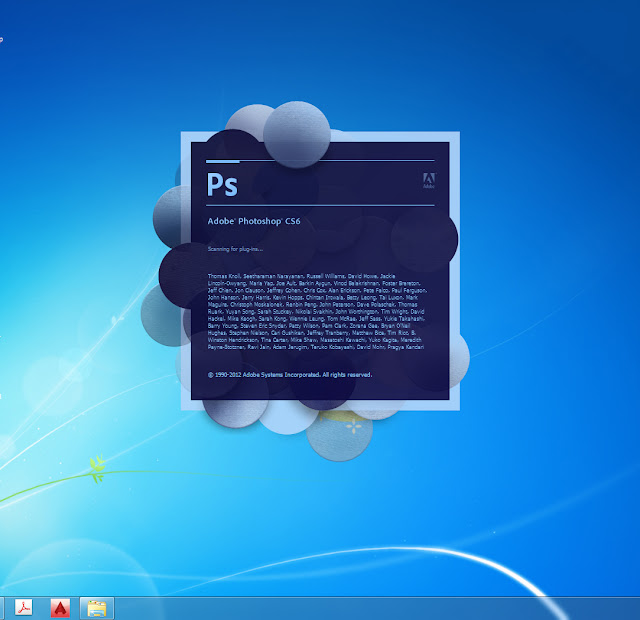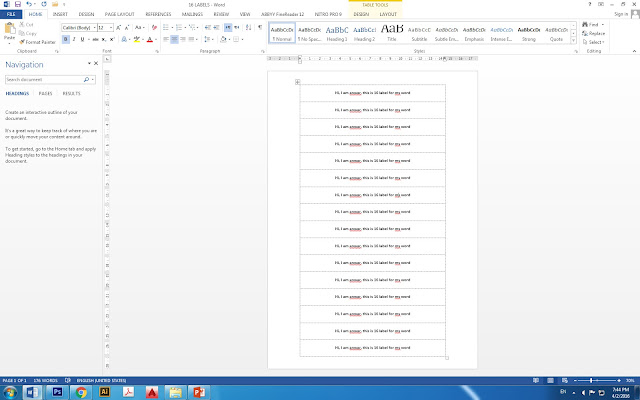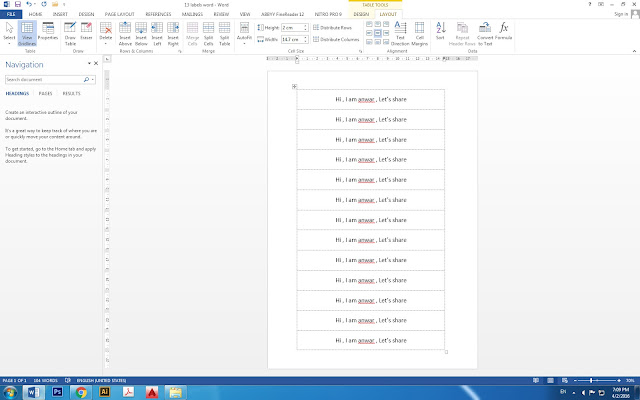Print two side business card
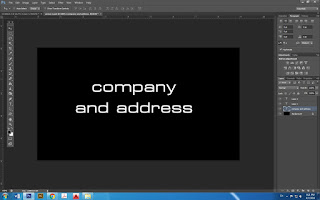
How to print two side business card? When we are trying to print two sided cards , sometimes we face too much problems. maybe print not come the same portion and same size. Here i will show you how to print two sided business card . 1. Design the card in Photoshop. (business card size 9/5) 2. Arrange first page and second page separate in new A4 size. 3. Crop the page and save as pdf. 4. Open acrobat and combine the two files 5. Open the file and Print ite in actual size and two side (Finishing - Two side ) Now your business card is ready. sharp and smooth size . Print and cut Thanks for watching Let us share......