HOW TO IMPORT CONTACTS TO NOKIA BASIC PHONE LIKE NOKIA 150 While we are using NOKIA basic phone like NOKIA 150 we may face problem that there no option for import contacts. How to copy contacts? We need four things : 1- Nokia 150 with SD card 2- VCF file 3- USB cable 4- Computer Steps: 1- Backup your contacts from your device (Iphone, Android, nokia, also from gmail, icloud) to VCF file ( contacts.vcf ). 2- Change the file name and extension ( contacts.vcf ) to ( backup.dat ). 3- Connect your Nokia to a computer with a USB, you will get two choices on the Nokia screen (Charging only and Mass storage), choose Mass Storage , don't press done . 4- You will get a new Removable Disk in my computer , then copy the renamed file( backup.dat ) to your SD card. 5- Back to your phone , press Done and disconnect the USB. 6- On the Nokia go to Menu –> Settings –> Backup –> Restore backup, you...
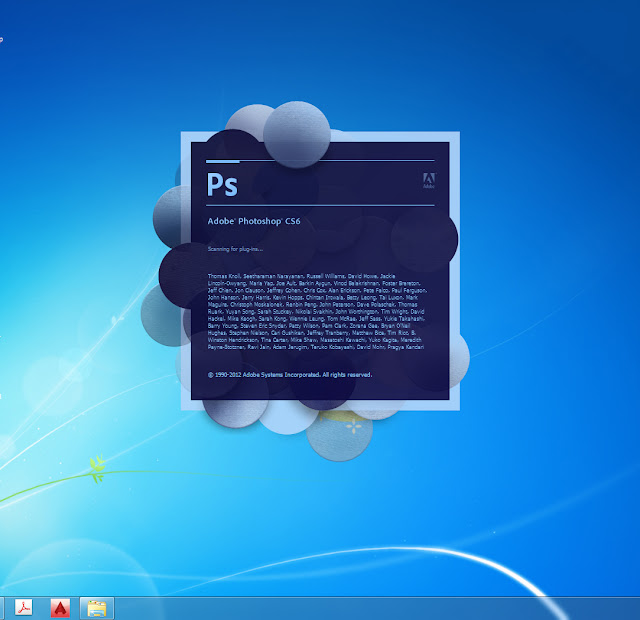







Comments
Post a Comment