How to Print multiple pages in one paper - MS Publisher
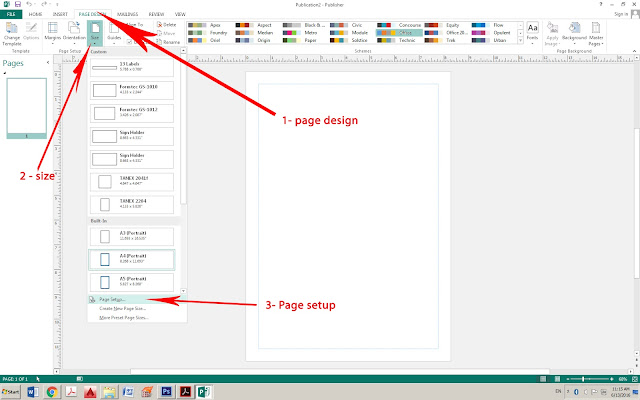
MS Publisher is a very useful Application. when we are using the Photoshop or CorelDraw or another editing software , if we need multiple copies or labels we needs to copy past and arrange one by one. But if we are using the MS Publisher we want make only one and we can make it multiple one time. cool. we can see, i want a photo in 5/5 cm size in one page full. open the publisher - Go to Page Design - Size - Page setup In page setup Put the width and height select multiple from layout type Target paper size make A4 ok Then insert the Picture , and print Select printer Multiple copies per sheet Click layout option and arrange the margin then print Cool right ? Just like this if you want business cards or other labels you can use it very easily and there is also lot of featured and built in templates. Thank for watching Team - Let us share