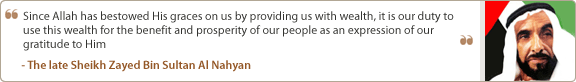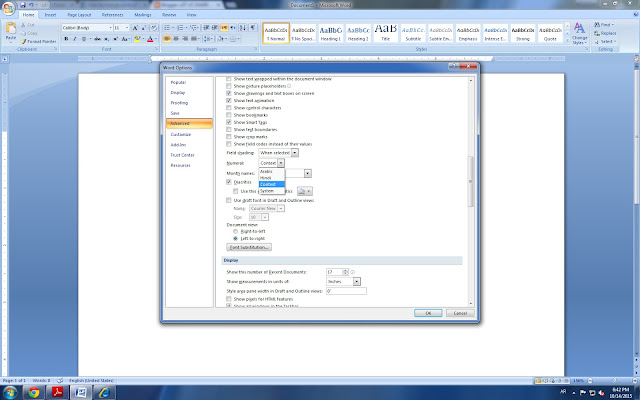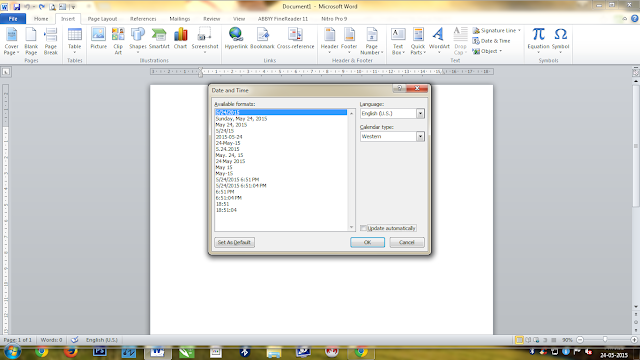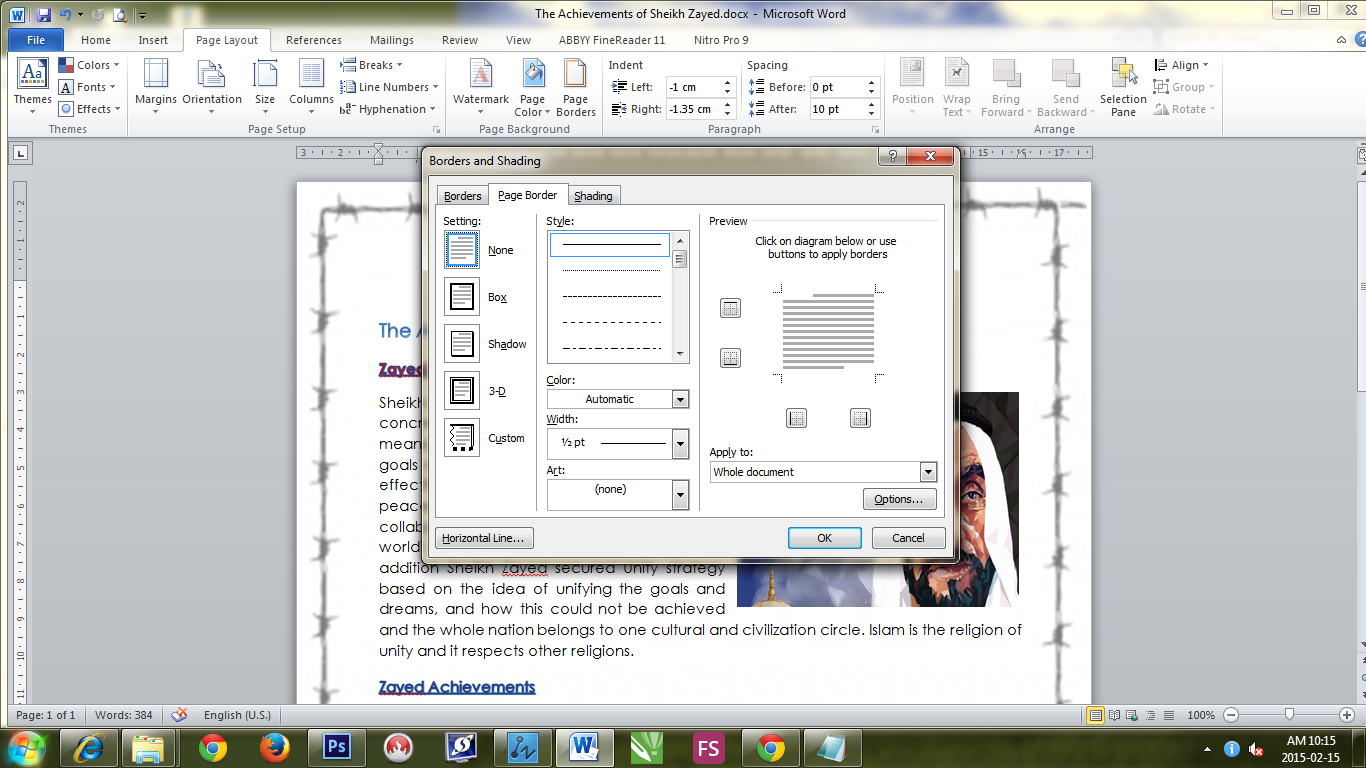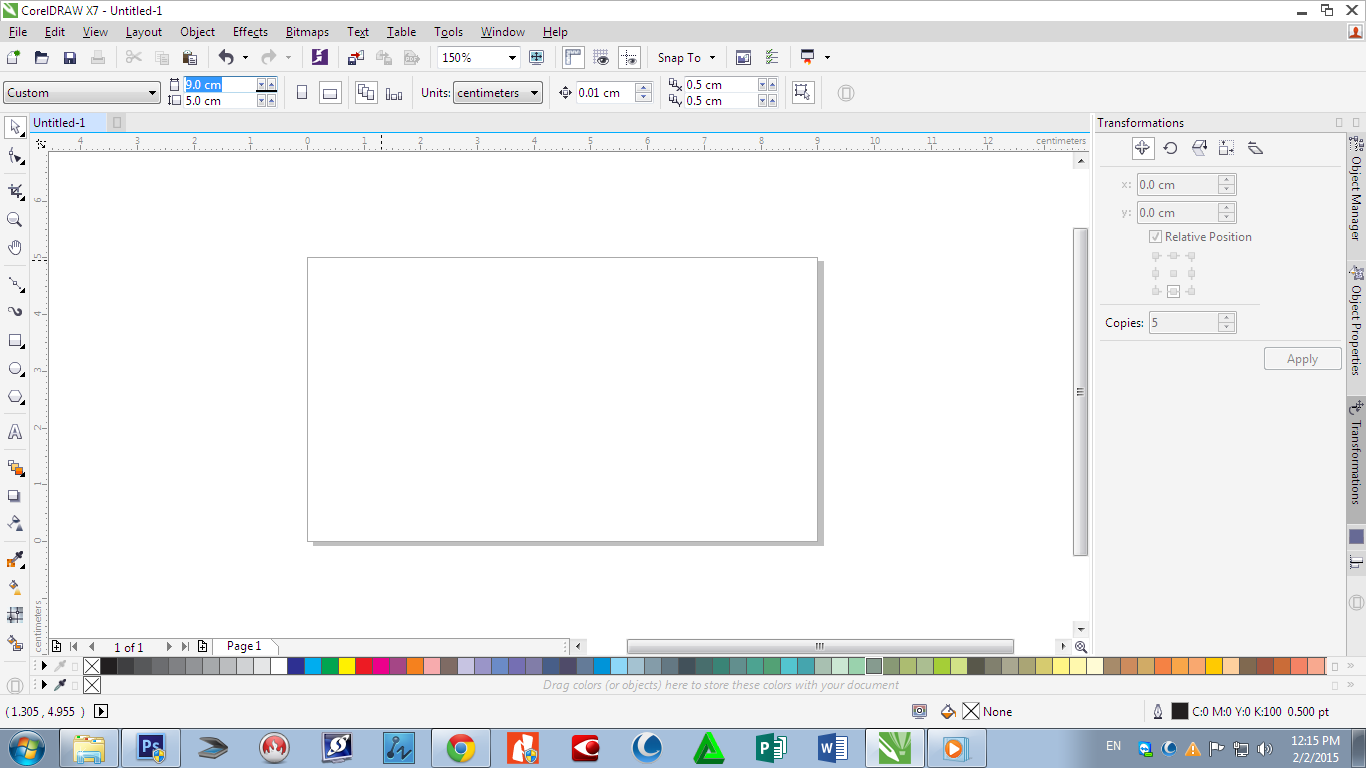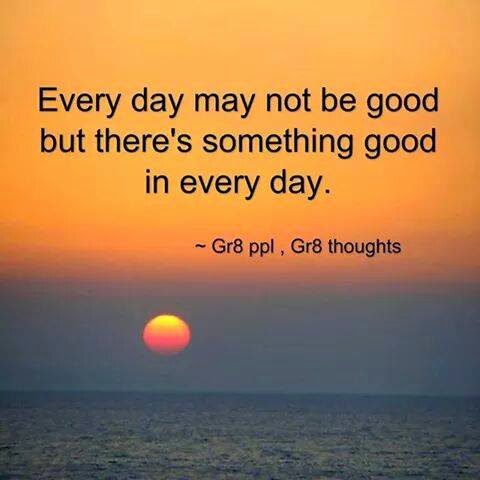HOW TO CHANGE MEASUREMENT IN MS OFFICE
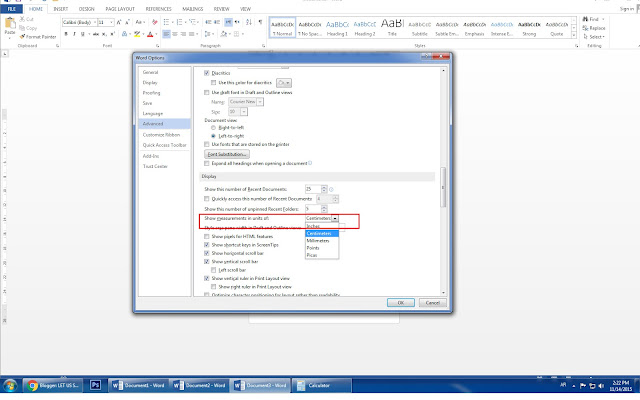
HOW TO CHANGE MEASUREMENT IN MS OFFICE When we are using MS office may be we needs to change the measurement. in MS office the default measurement is INCH. we can change it. first got to file - option - select "Advanced" in Advanced scroll down and you can find "DISPLAY" There is option for measurement unit.. you can change it to "inch", "centemeter", "mm" as you want... check my video ..... Thanks let us share