HOW TO CHANGE THE NUMERIC TO ARABIC
How we can change the numeric to Arabic
when we are type Arabic , we need to add numeric,
for example if we want to some number 12346789, normally it will come in English numeric,may we need to change to Arabic,
How we can do it.
In word 2010/13
- In file > option > Advanced >
- scroll down , you will find > Numeric option
- set it to Context.
In word 2007
- click the circular Office icon in the upper left.
- In the new window, click the Word Options button in the lower right corner.
- Click Advanced in the left menu.
- Scroll to the Show document content section then look for the Numeral menu.
- Choose Context in the Numerals menu then close the window
so In the Word document, when you switch to an Arabic keyboard, Numeric will come in Arabic style
Thank you,
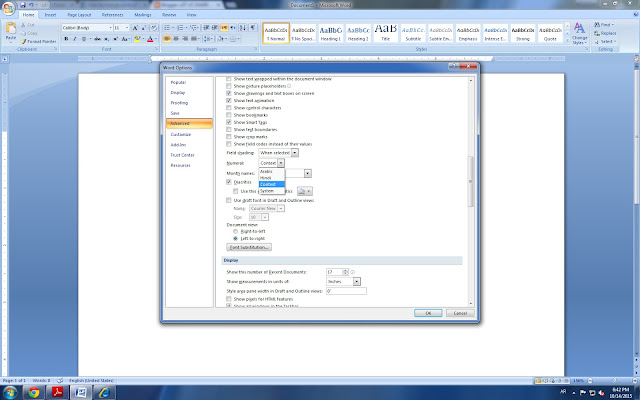



Comments
Post a Comment