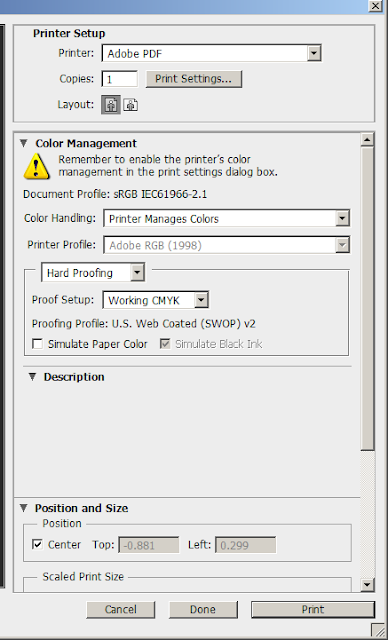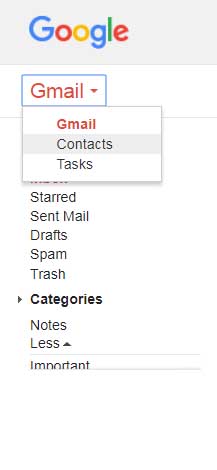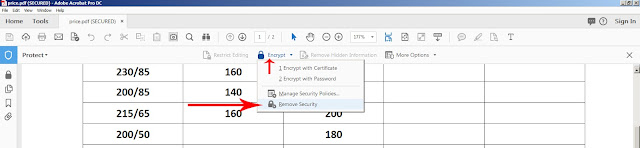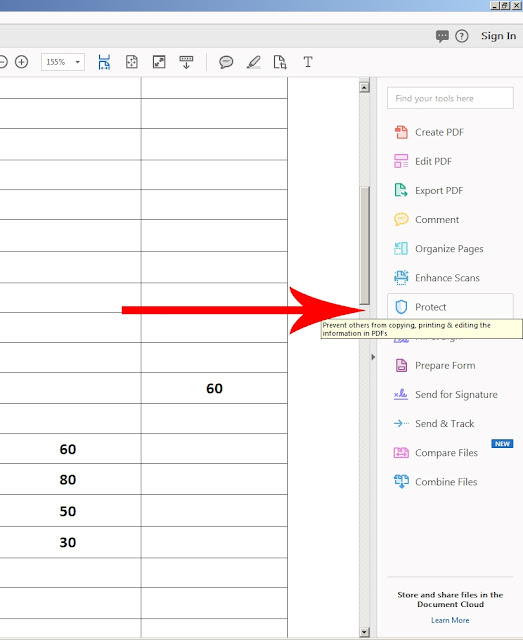Skype - Best way to Call India

Best way to Call India Skype – free IM & video calls The Skype you know and love has an all-new design, supercharged with a ton of new features and new ways to stay connected with the people you care about most. What can I do with Skype? • Messaging made awesome: More than just text. Send photos, videos, voice messages, emoticons, Mojis and more. You can also respond to any message from your contacts with reactions. • Supercharge your chats with Add-Ins**: No more switching back and forth between apps. Easily share content using Add-Ins without leaving Skype. • Great for groups: Add your favorite people and start chatting. Use groups to plan together, play together, for staying in touch or just for hanging out. • Call everyone – Skype, mobiles and landlines: Free* video and voice calls make it easier to stay connected with friends and family. You’ll also enjoy low calling rates to mobiles and landlines worldwide with Skype. • Never miss a moment with quick capture: Quickly