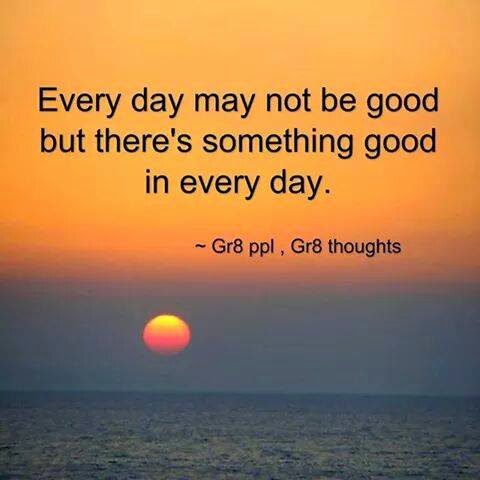How to print a circle frame from corel draw

i will show you how to make and print a circle frame from corel draw circle size is 40 X 50 cm first open corel draw and new page in A2 size then draw a circle and make size 40 X 50 if you want to make the middle of the page just select the circle and press "p". then open the image then select the image and in option select power clip inside and press inside the circle if you want to edit there is icon in below of picture. then print before print rotate the page and photo to 90 then print.. we are using Hp design jet 510 select the printer - go to properties in cusome- select A2 print quality - normal optimze for - images to go finishing - orientation - landscape then apply , ok then print if you want to small margin there is option for select small margin. check my video ... thank for watching...... enjoy.....and share what you know too.......